History
The Trace R&D Center has been a leader in the field of Information and Communication Technology since 1971, and celebrated its 50th anniversary during the 2021-22 academic year. By contributing to cutting-edge industry and policy standards, as well as by innovating through research and development, Trace has helped millions of people interact with the world using common, everyday devices like telephones and computers.
TRACE…
- was originally formed in 1971 to address the communication needs of people who are nonspeaking and have severe disabilities
- researched and developed tools and accessibility features are now found in billions of devices used by people with disabilities
- was an early leader and innovator in the field that came to be known as “augmentative communication”
- served as a coordinator for the nationwide Industry-Government Initiative on Computer Accessibility. The computer design guidelines developed through this effort were used as the basis for many industry guidelines and accessibility standards
- worked directly with the computer companies to integrate disability access features into their standard, mass-market products
- focused on universal design of information and communication technologies, so that they are more accessible and usable by elders and people with disabilities
- developed the first set of accessibility guidelines for Web content, as well as the Unified Web Access Guidelines, which became the basis for the World Wide Web Consortium’s Web Content Accessibility Guidelines 1.0.
- developed the accessibility features like Sticky Keys and Screen Magnification, and worked with Microsoft, Apple, and others to build these features into Windows, Mac, and Linux operating systems.


Auto-Com
What is it?
The Auto-com is the first portable communication aid that allowed the user to program their own vocabulary and sentences. It also allowed them to correct their output before printing it on the built-in or external printer. Forty units were distributed nationally by the Trace Center in a cost-recovery program. It was then commercially transferred to Tele-Sensory Systems.
Who did it help?
The Auto-com helped individuals with cerebral palsy use hand movements to communicate. Before the Auto-com, individuals who were non-verbal were forced to point to a wooden board with letters on it in order to communicate.

TRINE
What is it?
The TRINE is the first portable communication writing and computer access aid. Based on a small HX20 computer, it provided multiple innovations that allowed different versions of the product to be offered including different versions for keyboard, switch (scan), and head pointing users. The built-in notebook functionality and special features allowed use of the TRINE interfaces to control computers transparently. It was commercially transferred simultaneously to both Adaptive Communications Systems and Words Plus.
Who did it help?
TRINE helped people with various disabilities communicate and control computers.

Simple Electronic Transducer Standard (SET)
What is it?
In the 1970s there were 15 vendors distributing communication control devices, no two of which even accidentally used the same connector and printouts. Under funding from the National Science Foundation, Trace Center developed standards for simple electronic transducer (single and dual switches, etc.) and worked with the vendors to change their products. With the leadership of key vendors, TRACE was able to move the field to the use of the common mono and stereo eighth-inch (3.5mm) phone plugs that are now ubiquitously used in AAC, computer access, and environmental control.
Who did it help?
SET allowed interfaces between companies to be interchangeable. This helped keep things consistent for people with disabilities.

Keyboard Emulating Interface Standard (KEI)
What is it?
The Keyboard Emulating Interface Standard is using one computer or device to control another in a fashion that made input from these adaptive devices indistinguishable from input coming from the standard keyboard of the target computer. This was formalized into the Keyboard Emulating Interface standard, which was adopted as the standard and used by the Adaptive Firmware Card from Adaptive Peripherals Incorporated, the Keyboard Emulating Interface from Prentke Romich and in several augmentative communication aids.
Who does it help?
The KEI helps assistive technologies interact with technologies, which can help a variety of people with disabilities.
Portable DecTalk
What is it?
The Portable DecTalk is the first portable (wheelchair mountable) synthesizer. Working with the Digital Equipment Corporation (DEC) TRACE developed a version of the DecTalk (then designed to only run on AC power) that could work off batteries and could be mounted on the back of a wheelchair. This required modification to the main circuitry of the DecTalk system board and firmware to allow this high power device to do instant and silent startup up and shut down between uses. The DecTalk was transferred to Digital Equipment Corporation (DEC).
Who did it help?
A battery – powered speech synthesizer let individuals who are non-verbal communicate on the go.

Ten Branch, QuickKey and SpeedKey
What is it?
Ten Branch, a simple acceleration routine for computers and communications aids, was developed by the Trace Center and commercially transferred to Words Plus. Variations of it have also appeared in products from many other companies. QuickKey/SpeedKey is an abbreviation expansion program developed by Trace to provide accelerated input speeds.
Who did it help?
This software was distributed free from the Trace Center. The techniques introduced in this software are in common use today. The program itself was known to be still in use as late as 2004.
StickyKeys
What is it?
StickyKeys is a software program that makes certain keyboard keys be held down, including Shift, Control, Alt, etc. It was first developed for DOS and then early Windows programs. In 1987 it was transferred to Apple Computer who built it directly into the MacOS and later IIgs and IIe. Trace built it into the Trace Access Pack for Windows 3.0 that Microsoft distributed on its supplemental driver disk. In 1991 Trace created AccessDOS for IBM that contained StickyKeys and 7 other features. StickyKeys was also built into OS/2 v2 and X Windows vX11,R6, and subsequent Unix based systems.
Who does it help?
StickyKeys allows individuals with one finger or a head stick to be able to successfully type, press multiple keys “simultaneously.” In 1995 Microsoft licensed StickyKeys from the Trace Center and included it as a standard part of Windows 95 and all subsequent versions of Windows. It has now been released into the public domain and is included in several international standards.

MouseKeys
What is it?
MouseKeys is a software program that allows individuals to be able to control the mouse from keyboard keys. It followed StickyKeys by a year.
Who does it help?
MouseKeys can help individuals who cannot use a mouse. It followed the same trajectory of commercial transfer as StickyKeys above, including adoption, licensing, and release, and can be found in every copy of MacOS, Windows and other operating systems. It is also widely cited in non-disability related user manuals particularly graphic programs because of the added control it provides over positioning as compared to using the mouse.

Long Range High Resolution Optical Head Pointer (LROP)
What is it?
The LROP is a head pointer that can be used to control screens with only the movement of your head.
Who does it help?
The LROP allows individuals with control of only of their head to be able to control computers. It was patented in 1986 and commercially transferred to Words Plus.
One Screen
What is it?
One Screen, a “terminate-and-stay-resident” program provided a full screen keyboard and transparent computer access with a single computer.
Who did it help?
One Screen allowed people using head pointing to use the same screen for both input and output rather than needing two computers as with previous systems. It was successfully transferred to Words Plus, and is the first non-screen reader program to work simultaneously with mainstream software.
The Trace Resource Book
What is it?
The Trace Resource Book is a book listing all of the internationally known communication, interface and (in later editions) computer access products, with pictures and descriptions provided. This was successfully published and it continued with periodic revisions by Trace for 10 years. It then was converted into electronic form and merged with ABLEDATA (see ABLEDATA).
Who does it help?
Clinicians, disability advocates, and researchers use the TRACE resource book to find assistive technologies.

Hyper-ABLEDATA
What is it?
Hyper-ABLEDATA is a HyperCard version of the database that was cross-disability accessible and extraordinarily simple to use.
Who did it help?
This database helped people refer to accessibility information and assistive technologies. Many clinical programs purchased a Macintosh simply to run this one program.

DOS-DOS-ABLEDATA
What is it?
After much work, a method was found to replicate much of the friendliness of Hyper-ABLEDATA in a DOS based program that could run in 640k of memory, including space for screen readers. The Hyper-ABLEDATA CD was then mastered to boot on either Macintosh or DOS computers. This dual version continued up until we migrated ABLEDATA to the Web in the 1990s.
Who did it help?
This database helped people refer to accessibility information and assistive technologies.
DOS-First ABLEDATA on the WEB
What is it?
Continuing work with ABLEDATA originator Marian Hall, TRACE created the first version of ABLEDATA that was freely available to everyone via the web. This version included all 20,000+ records including pictures, descriptions, do-it-yourself entries and both active and discontinued products.
Who does it help?
This database is now accessible to everyone through the internet.
Service Delivery Directory
What is it?
To support information and referral personnel, and give them a better mechanism for sharing information and locating resources, a service delivery directory was developed that could run graphically both on Macintoshes and Windows. It allowed personnel to enter the types of services desired and any zip code and it would provide a map (and text listing) showing the location of all of the different possible service providers in order by distance from the client.
Who did it help?
This directory helped people with disabilities find the services they needed. It was added to the CoNet CD along with the ABLEDATA information and distributed nationally. About a dozen states and 3 national programs used the SDD for their data.

SlowKeys
What is it?
SlowKeys is a program that slows down keyboard response.
Who does it help?
SlowKeys allows some individuals with cerebral palsy and other disorders with choreatic movements to be able to use the standard keyboard. Developed in 1990 it was commercially transferred to IBM for AccessDOS, to the MacOS, and to Windows.
BounceKeys
What is it?
BounceKeys is a program that stops the computer from registering double clicks on keys.
Who does it help?
BounceKeys allows individuals with tremor to be able to use keyboards without accidental double strokes. It was also developed in 1990 and transferred first via Trace Access Pack for Windows 3.0 and then to IBM in AccessDOS. It was built in as a standard feature in the Windows operating system starting with Windows 95.
ToggleKeys
What is it?
ToggleKeys is a program that provides an auditory indication of the status of the locking keys on a keyboard.
Who does it help?
ToggleKeys is especially helpful for individuals who cannot see. It allows them to know if a certain key is locked. It was developed in 1990 and transferred first via Trace Access Pack for Windows 3.0 and then to IBM in AccessDOS. It was built in as a standard feature in the Windows operating system starting with Windows 95.
SoundSentry
What is it?
SoundSentry is a program that monitors the speaker drivers and provides a visual indication any time a sound is created.
Who does it help?
SoundSentry is designed for individuals who are Hard of Hearing or Deaf. It followed the same adoption pattern as BounceKeys and ToggleKeys.
ShowSounds/Show Captions
What is it?
ShowSounds is a more advanced form of SoundSentry. When it was developed, it assumed the name ShowSounds and the older version was renamed SoundSentry. ShowSounds consist of a system level flag which could be used to control a wide variety of different types of features including indicators of sound, automatic turn down of captions, etc. The first appearance of it was in Windows 95.
Who does it help?
ShowSounds helps Deaf individuals or individuals who are hard of hearing see visual indicators of sounds.
General Input Device Emulating Interface Standard (GIDEI)
What is it?
As mice came into common use in computer systems the Keyboard Emulating Interface standard was extended to provide coverage for mice and other devices. The expanded standard was titled the General Input Device Emulating Interface (GIDEI) standard. This GIDEI standard was commercially implemented in adaptive devices such as the Trace Transparent Access Module (TTAM) from Prentke Romich, and was built into the Windows operating systems as (SerialKeys) starting with Windows 95.
Who did it help?
This standard helped commercial companies understand what was necessary and important to include in their operating systems.
Trace Transparent Access Modular (TTAM)
What is it?
TTAM was developed to provide special input systems with the ability to transparently control mainstream computers and operating systems. The TTAM supported IBM PC computers, Macintosh computers and other computers running the operating systems in existence at that time (1990) including DOS, Windows, OS/2, AIX, UNIX, Mac OS, AUX, Pro-DOS and GS/OS. The TTAM was commercially transferred to Prentke Romich and Adaptive Communication Systems and was still in use 15 years later.
Who did it help?
The TTAM helped people with various disabilities communicate directly with computers (as opposed to them having to multiple separate devices).

Disability Access Committee for X (DACX)
What is it?
The DACX developed a set of access features for the X-Window System used on UNIX. It resulted in a number of access features. These have also evolved into modern UNIX and Linux based operating systems.
Who does it help?
These access features are helpful for people with multiple types of disabilities for using computers.
Serial Wheelchair Control Interface Standard
What is it?
This standard is a set of rules that was developed to create a common protocol for the connection of communication aids and control devices to wheelchairs. Manufacturers became interested in expanding the number of devices that could be connected and used to control different wheelchairs.
Who does it help?
Standards in this area help ensure that wheelchairs are being made in an accessible and helpful way.
SerialKeys
What is it?
SerialKeys is a program that allows users to connect special communication and control aids to the serial port of a computer, and send in signals that will be interpreted as standard keyboard and mouse input by the computer.
Who does it help?
SerialKeys helps assistive technology users directly connect their tech to computers. SerialKeys was first transferred to industry in hardware as part of the Trace Transparent Access Module (TTAM). It was part of the Trace Access Pack for Windows 3.0, IBM’s AccessDOS, and Microsoft Windows.
EZ Access 1
What is it?
EZ Access is a package of accessibility strategies for touch screen kiosks. It includes using tangible buttons that navigate through the kiosk options.
Who does it help?
EZ Access helps blind and low vision individuals navigate and use kiosks without having to use a touchscreen.

Wireless Remote Console Communication Protocol
What is it?
This protocol facilitates the connection of assistive technologies to mainstream products for wireless control. The wireless remote communication protocol was developed in connection with the RDA industry consortium. The Trace Center worked with IBM and other groups to evolve this work into the universal remote console standards by ANSI and ISO/IEC (ISO/IEC-24752).
Who did it help?
The protocol allowed people to use their assistive technologies remotely in order to control appliances and other devices, even if the original interfaces were difficult to use.
Cross Disability Accessible Electronic Voting Prototype
What is it?
The Trace Center developed a series of voting prototypes starting in 1999. The prototypes were highlighted in demonstrations both on Capitol Hill and the White House as well as in Steve Ballmer’s keynote speech at FOSE where it was demonstrated. Features from the prototypes have been commercially transferred to Elections Systems and Software (ES&S) voting systems and other voting systems.
Who did it help?
The voting prototype was an accessible kiosk that allowed Blind and low vision individuals to vote without having to use a touchscreen or write on paper.

First cross disability accessible web kiosk
What is it?
Partnering with NCR and Productivity Works, a cross disability accessibility web kiosk was created. It was highlighted in the Smithsonian exhibit on disability rights. Other Web kiosks using EZ access included the World War II and Korean War Memorials in Washington DC.
Who did it help?
The web kiosk allowed multiple people with disabilities to access the web much more seamlessly than before.
EZ Access 2
What is it?
An advanced version of EZ Access was developed that eliminated the need for multiple different accessibility modes by creating a single hybrid approach.
Who does it help?
This new cross-disability mode-less version of EZ Access helps individuals with disabilities use kiosks more seamlessly. It has been transferred to multiple companies. It is present in 20,000 automated postal systems, all of the latest generation of Amtrak ticketing machines, Phoenix Sky Harbor airport and IBM’s airport and hotel check-in kiosk designs, and Homeland Security GOES passport control kiosks throughout the country, as some examples.

Viking cross disability building security and door control system
What is it?
The Viking System is a cross-disability accessible entrance intercom and door control system, which is now deployed in public housing complex in California.
Who does it help?
The system is accessible to people with manipulation, vision, and hearing disabilities.

Cross disability accessible ATM
What is it?
The cross-disability accessible ATM was created through ATM vendors, banks, consumers and the American Bankers Association to address accessibility concerns. Over 60,000 talking ATMs can be linked directly back to the efforts of the Trace Center working with the disability community around this issue.
Who does it help?
The system is accessible to people with manipulation, vision, and hearing disabilities.
T-Trans
What is it?
T-Trans is the first locally editable remote transcription technology. The local editing capability allows remote transcription to be used for the first time with scientific and other conferences where transcriptionists may not be familiar with the terminology. Any local participant can correct errors, names etc. on the fly.
Who did it help?
This system helped Deaf and Hard of Hearing people be able to view transcriptions. The system was used with NSF’s Access Grid. This was later updated with new web technologies and released as open source Consumer Caption Correction software. This was used by Telecommunication for the Deaf and Hard of Hearing (TDI) and IDEAL Group in creating their uCaption service.
Trace Center Ideas Browser
What is it?
This is the first online design tool to assist product designers in making mass-market products cross-disability accessible. This free tool provided access to techniques and strategies that are compiled from over 1,000 individual guidelines.
Who did it help?
This tool helped product designers ensure their websites and content are accessible.
MAGPie Free Captioning Tool
What is it?
MAGPie is a free captioning tool that has now evolved into the WGBH Caption and Description Editing Tool (CADET).
Who does it help?
This tool helps people creating accurate and useful captions.
A-Prompt Web Accessibility Verifier Tool
What is it?
The A-Prompt Web Accessibility Verifier Tool is a web accessibility tool that allows users to analyze the accessibility of webpages.
Who did it help?
This tool helped web developers ensure that their pages are accessible.
Color Contrast Analyzer
What is it?
The color contrast analyzer is a program that analyzes the color contrast on webpages. It include tools that can evaluate all of the text on the page at once, and an eyedropper-like tool that provides instant evaluation and pass/fail indication of any two locations. These tools are now widely available and being incorporated into other tool sets, including accessibility toolbars for common browsers.
Who does it help?
This can help developers ensure that the colors on their websites are readable for people with visual impairments.

AOL Real Time Text/Instant Messaging
What is it?
This gave the AOL IM client real time text is a standard feature that allows the use of AIM. Since AIM is used by several IP relay operators, this feature has instantly promulgated to the relays, facilitating real-time speech and text translator work of the operators.
Who did it help?
This allowed individuals who are Deaf to carry out real-time conversation using AIM.

Real Time Text CODECs
What is it?
Open source CODECs can be used to add text to Voice over IP (VoIP) systems. Real-time text is now available as a standard component in their reference design. A VoIP phone manufacturer is also releasing mainstream phones with native real-time text capability based on these CODECs.
Who did it help?
Real Time Text CODECs were especially helpful for Deaf individuals.
Trace Center Consumer Access Guidelines
What is it?
These were the first cross-disability access guidelines that sought to bring together input from multiple researchers and publications and combine it with new original guidance based upon the work at Trace.
Who does it help?
These measures help people design content that is accessible and readable for all users. Their impact on other guidelines can be seen through the similar and often verbatim provision in other access guidelines. They’ve also been used in developing industry guidelines and in the Handbook of Human Factors and Ergonomics (Gavriel Salvendy, Ed.).
Trace Center Software Accessibility Guidelines
What is it?
These guidelines were used as the starting point for the development of Microsoft’s own internal Windows-specific accessibility design guidelines.
Who did it help?
These measures helped people design content that is accessible and readable for all users.
IBM Accessibility Guidelines
What is it?
The IBM accessibility guidelines were used by IBM’s developers and engineers to increase the accessibility of their mainstream products.
Who does it help?
These measures help people design content that is accessible and readable for all users.

First Web Accessibility Guidelines
What is it?
The first set of web accessibility guidelines were created after the second Worldwide Web conference (WWW2). The guidelines were released in January 1995.
Who did it help?
These measures helped people design content that is accessible and readable for all users.

Unified Web Content Accessibility Guidelines
What is it?
The Unified Web Guidelines are a compilation of multiple guidelines.
Who does it help?
These measures help people design content that is accessible and readable for all users. Version 8 of these guidelines was adopted in 1998 by the World Wide Web Consortium and used as the foundation for developing the current W3C’s Web Content Accessibility Guidelines version 1.0, released in 1999.

The JAVA Accessibility Report
What is it?
The JAVA Accessibility Report is a report about the accessibility of the programing language Java.
Who does it help?
This report was used by SUN Microsystems as the foundation for initiating their accessibility work around JAVA.

New VoIP Accessibility Recommendations
What is it?
These recommendations relieved industry from some current regulations around TTY support on IP systems in exchange for agreement to provide a text conversation option, wherever there were voice conversation options in IP communication systems. Further, any devices with multi-line displays would support the text conversation natively on the receive side and systems with keyboards would support it on the send side.
Who does it help?
Individuals who are Deaf can use mainstream products rather than having to buy special assistive technology when they need to communicate in text. Mainstream users are also able to supplement any voice conversation with text as desired.
New Guidelines for Photosensitive Seizure Disorders
What is it?
In the past, accessibility guidelines have forbidden any rapidly flashing content, even if it was so small or dim as to not provoke seizures. These new guidelines are a new measure for Web content and computer software that allows manufacturers to either use the older, simpler, but more restrictive rules, or new guidelines, which provide additional flexibility for some critical types of web content and computer software.
Who does it help?
These measures help people design content that is safe for all users. They have been adopted by the World Wide Web Consortium in their WCAG 2 recommendations, which have worldwide application. They have also been adopted by the US Access Board’s Advisory Committee and are used in the revised 508 regulations.

Quantitative Color Vision and Sensitive Contrast Guideline
What is it?
Previous access guidelines simply required that “sufficient contrast” be used, making it impossible for developers to conform or know what was sufficient. This guideline is a quantitative measure for contrast based on research results and current standards. The standard is based on luminance, making it work for individuals with widely varying color vision deficits and visual abilities.
Who does it help?
These measures help people design content that is safe and readable for all users. They have been adopted by the World Wide Web Consortium for use in its guidelines. They’ve also been adopted by the Access Board in its revised 508 guidelines.
Crowd Caption Correction
What is it?
Crowd Caption Correction is a feature that allows meeting participants to correct captions in real time. Read more at Crowd Caption Correction (CCC).
Who does it help?
These corrections can ensure that individuals who want to use captioning are receiving accurate information.
Open Access Tool Tray System (OATTS)
What is it?
OATTS is an suite of open-source widgets.
Who does it help?
These widgets are for meetings and telecommunications, and increase access for people with various disabilities.